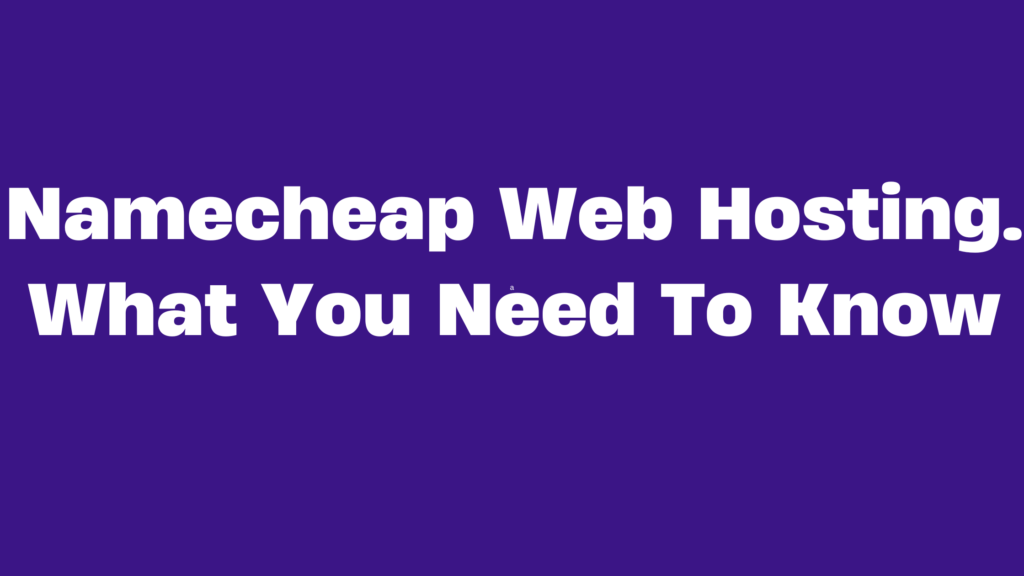Namecheap Web Hosting. What You Need To Know

Namecheap Web hosting. What you need to know. Namecheap web hosting is one of the best web hosting companies in the world today. Choosing a web hosting service is one of the most critical decisions when starting a website. That is to say “Choosing a web hosting service is a critical decision for any website owner”. This choice can impact your site’s performance, security, and user experience. After evaluating various options and considering multiple factors, I finally settled on Namecheap for my web hosting needs. In this comprehensive guide, I will detail why Namecheap stood out and provide a step-by-step tutorial on setting up your website with them.
Namecheap Webhosting Everything You Need To Know. Why Namecheap?
Namecheap Web Hosting. What You Need To Know. Starting a website can be exciting and daunting, especially when choosing the right web hosting service. With countless options available, each promising various features and benefits, the decision can be overwhelming. I ultimately chose Namecheap due to its combination of affordability, ease of use, reliable performance, and exceptional support.
Affordability
Why I Finally Settled For Namecheap Webhosting. One of the primary reasons I chose Namecheap is its affordability. For someone just starting, budget constraints can be a significant concern. Namecheap offers competitive pricing on its hosting plans, making it accessible for beginners and small businesses. Their transparent pricing structure, with no hidden fees, is crucial for budgeting.
Shared Hosting Plans
Namecheap’s shared hosting plans are particularly cost-effective. They offer three tiers: Stellar, Stellar Plus, and Stellar Business. Each plan provides a balance of cost and features, making it easy to find a plan that fits your needs without breaking the bank.
WordPress Hosting Plans
For those specifically looking to host a WordPress site, Namecheap’s EasyWP plans are tailored to WordPress users. They are competitively priced and come with the advantage of being optimized for WordPress performance.
Namecheap Web Hosting. What You Need To Know. User-Friendly Interface
Namecheap’s interface is designed to be intuitive and easy to navigate. This user-friendly approach is evident from the moment you sign up to when you manage your hosting services. The Namecheap dashboard is clean, and well-organized, and provides easy access to all necessary tools and features.
cPanel Access
Namecheap Web Hosting. What You Need To Know. For those who prefer a more traditional control panel, Namecheap uses cPanel, which is a widely recognized and user-friendly control panel. cPanel simplifies the management of domains, emails, files, and databases, making it easier for users with varying levels of technical expertise.
Custom Dashboard
Namecheap also offers a custom dashboard that streamlines the process of managing your hosting account. This dashboard provides quick access to essential features such as billing, support, and service management.
Excellent Customer Support
Customer support is a critical factor when choosing a web hosting provider. Technical issues can arise at any time, and having reliable support can make a significant difference. Namecheap offers 24/7 customer support through live chat and a ticketing system.
Live Chat
The live chat feature is particularly beneficial for immediate assistance. I found the support team knowledgeable and responsive, providing quick resolutions to my queries.
Ticketing System
For more complex issues, the ticketing system allows you to submit detailed queries and receive comprehensive responses. The support team is well-versed in various technical aspects and provides step-by-step solutions.
Namecheap Web Hosting. What You Need To Know. Knowledge Base
Namecheap’s extensive knowledge base is another valuable resource. It contains numerous articles, guides, and tutorials covering a wide range of topics, from basic setup to advanced configurations.
Reliable Performance and Uptime
Website performance and uptime are crucial for maintaining a positive user experience and improving search engine rankings. Namecheap guarantees a 99.9% uptime, ensuring that your website remains accessible to visitors.
Server Performance
Namecheap’s servers are optimized for performance, offering fast loading speeds. Fast loading times are essential for user experience and SEO, as search engines like Google consider page speed when ranking websites.
Namecheap Web Hosting. What You Need To Know. Data Centers
Namecheap has data centers located in various regions, allowing you to choose a server location that is closest to your target audience. This proximity can reduce latency and improve loading times for your visitors.
Content Delivery Network (CDN)
To further enhance performance, Namecheap offers integration with Cloudflare CDN. A CDN distributes your website’s content across multiple servers worldwide, ensuring faster delivery to users regardless of their location.
Namecheap Webhosting Everything You Need Know. Free Domain and Migration Services
Getting a domain name is one of the first steps when starting a new website. Namecheap includes a free domain name for the first year with many of their hosting plans, which is a great value-added service.
Domain Registration
Why I Finally Settled For Namecheap Webhosting. Registering a domain with Namecheap is straightforward. Their domain search tool is user-friendly, making it easy to find and register your desired domain.
Free Migration
If you already have a website hosted elsewhere, Namecheap offers free migration services. Their migration team handles the transfer process, ensuring minimal downtime and a smooth transition. This service is especially beneficial for those who want to switch hosting providers without the hassle of manually migrating their websites.
Security Features
Website security is paramount to protect your data and build trust with your visitors. Namecheap provides several security features to safeguard your website.
Free SSL Certificates
Namecheap offers free SSL certificates through Let’s Encrypt. SSL certificates encrypt data transmitted between your website and its visitors, enhancing security and trust. The installation process is straightforward and can be done through cPanel.
DDoS Protection
Distributed Denial of Service (DDoS) attacks can disrupt your website by overwhelming traffic. Namecheap offers DDoS protection to mitigate these attacks and ensure your website remains accessible.
Regular Backups
Namecheap provides regular backups to safeguard your data. You can also create manual backups through cPanel, ensuring you always have a recent copy of your website’s data.
Security Tools
Additional security tools, such as two-factor authentication (2FA) and IP blockers, help protect your account and website from unauthorized access.
Namecheap Webhosting Everything You Need To Know. Getting Started with Namecheap Web Hosting
Choosing the Right Hosting Plan
Namecheap Web Hosting. What You Need To Know. Selecting the right hosting plan is crucial for your website’s success. Namecheap offers a variety of hosting plans to suit different needs and budgets.

Shared Hosting
Shared hosting is ideal for beginners and small websites. It is cost-effective and provides sufficient resources for most small to medium-sized websites.
Stellar: Suitable for basic websites, offering 20 GB SSD storage and the ability to host up to three websites.
Stellar Plus: Offers unmetered SSD storage and the ability to host unlimited websites, making it ideal for growing websites.
Stellar Business: Designed for businesses, providing 50 GB SSD storage, cloud storage, and enhanced performance.
WordPress Hosting:
EasyWP plans are optimized for WordPress websites, offering easy setup and enhanced performance.
EasyWP Starter: Suitable for small WordPress sites, offering 10 GB SSD storage and 50,000 visitors per month.
EasyWP Turbo: Provides 50 GB SSD storage and supports up to 200,000 visitors per month, ideal for growing WordPress sites.
EasyWP Supersonic: Offers 100 GB SSD storage and supports up to 500,000 visitors per month, suitable for larger WordPress sites.
VPS Hosting:
VPS hosting provides more control and resources, suitable for websites with higher traffic and resource needs.
Pulsar: Offers 2 CPU cores, 2 GB RAM, and 40 GB SSD storage.
Quasar: Provides 4 CPU cores, 6 GB RAM, and 120 GB SSD storage.
Nebula: Offers 6 CPU cores, 16 GB RAM, and 240 GB SSD storage.
Dedicated Hosting:
Dedicated hosting provides an entire server for your website, offering maximum control and resources.
Xeon E3-1230: Suitable for high-traffic websites, offering 4 CPU cores, 8 GB RAM, and 480 GB SSD storage.
Xeon E3-1270: Provides 4 CPU cores, 16 GB RAM, and 960 GB SSD storage, ideal for resource-intensive websites.
Xeon E-2236: Offers 6 CPU cores, 32 GB RAM, and 2 x 480 GB SSD storage, suitable for large websites and applications.
Why I Finally Settle For Namecheap Webhosting. Registering a Domain Name
A domain name is your website’s address on the internet. Namecheap makes the process of registering a domain name straightforward.
1. Search for a Domain:
Visit the [Namecheap Domain Search](https://www.namecheap.com/domains/).
Enter your desired domain name in the search bar and check its availability.
2. Select a Domain:
If your preferred domain is available, add it to your cart.
Namecheap provides suggestions for alternative domain names if your first choice is taken.
3. Complete the Registration:
Review your cart and proceed to checkout.
Fill in your registration details and complete the payment process.
4. Domain Management:
After registration, you can manage your domain through the Namecheap dashboard.
Configure DNS settings, set up email forwarding, and enable domain privacy protection.

Setting Up Your Hosting Account
Namecheap Web Hosting. What You Need To Know. Once you’ve chosen a hosting plan and registered a domain, the next step is to set up your hosting account.
1. Log in to Your Account:
Log in to your Namecheap account.
Navigate to “Dashboard” and click “Manage” next to your hosting plan.
2. Configure Hosting Settings:
Follow the setup wizard to configure your hosting environment.
Choose the primary domain for your hosting account and set up your account credentials.
3. Access cPanel:
After completing the setup, you can access cPanel from the Namecheap dashboard.
Click “Go to cPanel” to manage your hosting account.
Namecheap Webhosting Everything You Need To Know. Configuring Your Website
Accessing the cPanel
Namecheap Web Hosting. What You Need To Know. cPanel is a popular control panel for managing web hosting accounts. It provides a user-friendly interface for managing domains, emails, files, databases, and more.
1. Log in to cPanel:
Log in to your Namecheap account.
Navigate to “Dashboard” and click “Manage” next to your hosting plan.
Click “Go to cPanel” to access the control panel.
2. Explore
cPanel Features:
File Manager: Manage your website’s files and folders.
Email Accounts: Create and manage email accounts associated with your domain.
Databases: Set up and manage databases using MySQL or PostgreSQL.
Domain Management: Manage subdomains, add-on domains, and domain redirects.
Security: Access security features such as SSL/TLS, IP blocker, and Hotlink protection.
Namecheap Webhosting Everything You Need To Know. Installing WordPress
Namecheap Web Hosting. What You Need To Know. WordPress is a widely used content management system (CMS) that simplifies website creation and management. Namecheap offers one-click WordPress installation through cPanel.
1. Access Softaculous:
In cPanel, locate the “Softaculous Apps Installer” section.
Click on the WordPress icon to start the installation process.
2. Install WordPress:
Click “Install Now” to begin the installation.
Choose the domain where you want to install WordPress.
Set up your site name, admin username, and password.
Select a theme (optional) and click “Install.”
3. Login to WordPress:
Once the installation is complete, you can log in to your WordPress dashboard.
Access your WordPress admin panel by navigating to `http://yourdomain.com/wp-admin`.
Enter your admin username and password to log in.
Namecheap Webhosting Evrything you need to know. Securing Your Website with SSL
An SSL certificate encrypts data transmitted between your website and visitors, enhancing security and trust. Namecheap provides free SSL certificates through Let’s Encrypt.
1. Access SSL/TLS:
In cPanel, find the “Security” section.
Click on “SSL/TLS Status.”
2. Install SSL Certificate:
Select your domain and click “Run AutoSSL.”
cPanel will automatically install the SSL certificate for your domain.
3. Verify SSL Installation:
After installation, verify that your website is accessible over HTTPS.
Navigate to `https://yourdomain.com` to ensure the SSL certificate is working correctly.
Namecheap Web hosting Everything You Neen To Know. Optimizing Your Website
Performance Monitoring
Monitoring your website’s performance is essential for maintaining a positive user experience and improving search engine rankings. Namecheap provides tools to track visitor statistics, bandwidth usage, and more.
1. Access Metrics:
In cPanel, locate the “Metrics” section.
Use tools like “Awstats” and “Webalizer” to track visitor statistics and website performance.
2. Monitor Resource Usage
Namecheap Web Hosting. What You Need To Know. Monitor your website’s resource usage, including CPU, RAM, and disk space.
In cPanel, use the “Resource Usage” tool to monitor and manage your website’s resources.
3. Optimize Performance
Use caching plugins like W3 Total Cache or WP Super Cache to improve website loading times.
Optimize images and enable compression to reduce page load times.
Namecheap Web Hosting. What You Need To Know. SEO Tools and Tips
Improving your website’s SEO is crucial for attracting visitors and ranking higher in search engine results. Namecheap’s EasyWP WordPress hosting includes SEO tools to help optimize your site.
Install SEO Plugins
For WordPress sites, install SEO plugins like Yoast. Yoast Plugin happens to be one of the best plugins for SEO right now
WordPress SEO plugins
Here are some WordPress SEO plugins suitable for any wordpress website
Yoast plugin: Good for content analysis and guidance
Rank Maths: Very nice for an extensive free feature set and affordable scalability
Squirrely SEO: Superb for AI-powered suggestions covering the entire SEO lifecycle
-
SmartCrawl for balancing features with simplicity
-
The SEO Framework for speed and automation
-
Slim SEO for beginners